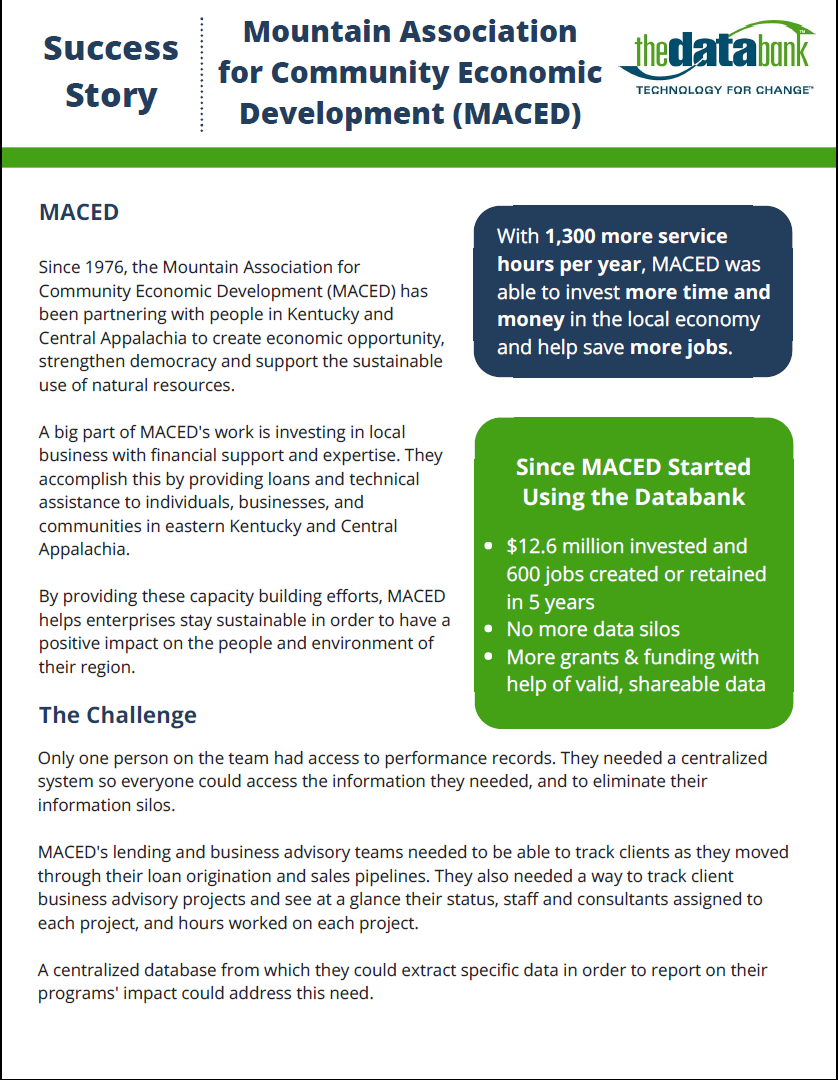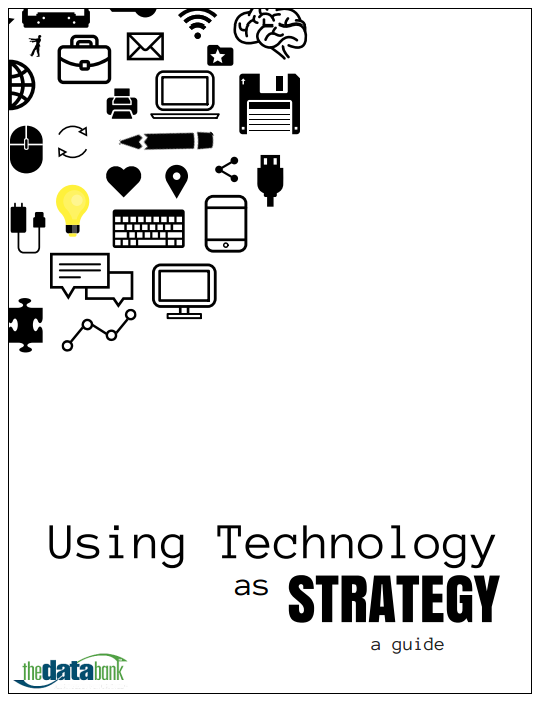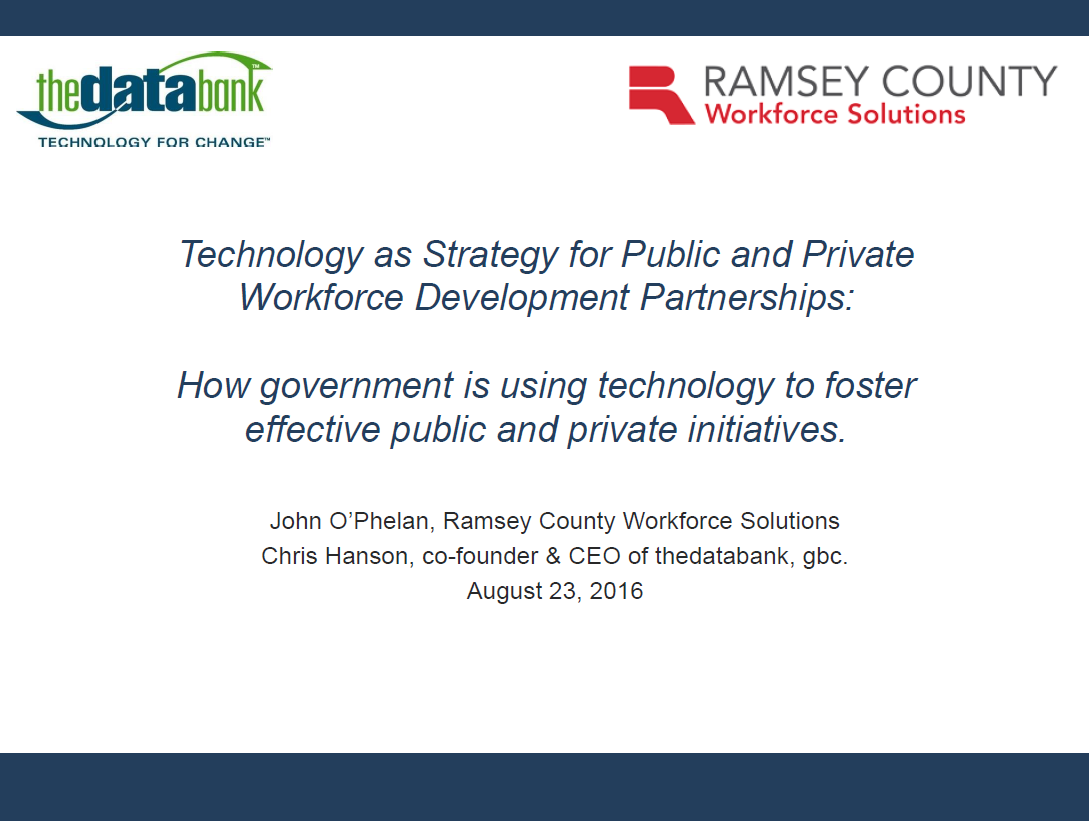Guest post by Jessica Haynie, fundraising and philanthropy consultant with Three Stones Consulting, LLC
www.threestonesconsulting.com
For nonprofit executives, managing databases and information can often be a dreaded task. Many nonprofits use simple Excel spreadsheets to track donors and constituents – or if they have a fundraising database, they may spend very little time keeping it updated and getting the most out of it. As noted by the nonprofit software consultancy Idealware:
“If you’re receiving more than a handful of individual donations, you’ll quickly run into problems with lesser solutions. For example, a tool like Microsoft Excel can’t usefully link pieces of information together, so as soon as someone gives more than once, you have a tracking problem. If you have 10 donors who have each given between one and five times, the spreadsheet becomes complicated and ugly, making it difficult to figure out your total giving for that year. Add in the fact that two of those donors are married, and they should only get one mailing, and it’s suddenly completely unmanageable.”
Furthermore, many organizations see a database simply as a way of gathering information for financial and accounting purposes. By using a fundraising database to its fullest potential, as a fundraising and donor management tool, nonprofits will see improvements in their fundraising efforts.
A database is the central storehouse for all of your information on donors and potential donors. This comprises everything from their contact information and giving history to their interests and involvement with the organization. The obvious functions of a fundraising database include adding and tracking donations, and managing donor information.
Try considering the following ideas on how to get more out of your fundraising database, be more efficient and effective, and ultimately raise more money:
- Donors are not all the same. Treat each donor in a unique and personalized manner. Segment lists to create a more personalized solicitation. For example, you would want the language in a letter to be different for lapsed, non-renewed, and new donors.
- Include a specific ask amount in appeals. Solicitation letters can be further personalized by including the amount of a donor’s last gift, and asking them to consider increasing their support to the next giving level.
- Pull quick reports on large donors with whom you should be cultivating relationships. This may include those who have ever made large gifts, those with the highest lifetime giving, or those who give most often.
- Make it easier for constituents to interact with your organization online. Nowadays, technology allows us to sync websites with databases so that constituents can make donations, register for events, or provide their email addresses to receive updates. It’s a simple process for site visitors, and their information automatically gets uploaded into your database, eliminating the need for data entry.
- While away from the office, access information any time of day via your laptop, phone or other mobile device. Additionally, by having your system in the “cloud,” the database company can manage software updates and data backups – so you have one less thing to worry about.
- Reduce the chance of embarrassing errors such as sending multiple solicitation letters to the same household or sending a letter to a deceased spouse, by avoiding duplicate records and notating special situations like “do not mail,” “deceased,” etc.
- Maintain details about a person’s giving, such as how a gift was made and how they’d like to be acknowledged, along with personal details and interests that are key to building and maintaining a successful relationship.
- Have tech support an email or phone call away. Excel spreadsheets or customized in-house databases, such as Access or Filemaker, don’t come with tech support or a community of users to go to when problems arise.
- Create pledge schedules and automatic reminders, and enable automatic monthly payments with the use of a database, again saving time and avoiding having to maintain the same information in multiple locations.
- Sync with QuickBooks and other accounting software to save time and avoid double recording.
Transitioning to a fundraising database or learning how to maximize its use can initially involve committing both time and money, but once your system is in place, you’ll be saving plenty of both. Furthermore, as you start to see the database as an essential fundraising and donor management tool, you will become a more efficient and strategic fundraiser and see your fundraising efforts improve. The key is to remember that fundraising is all about building relationships, and taking full advantage of a fundraising database is a great way for you to manage that task successfully.











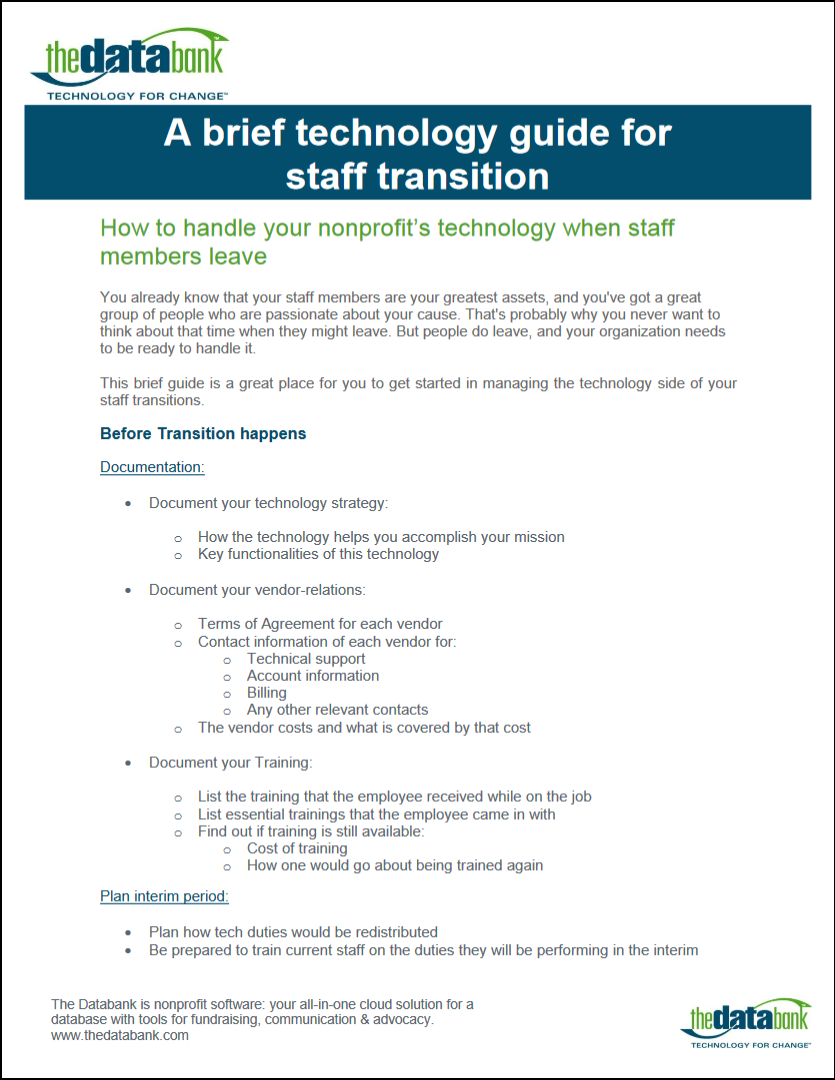

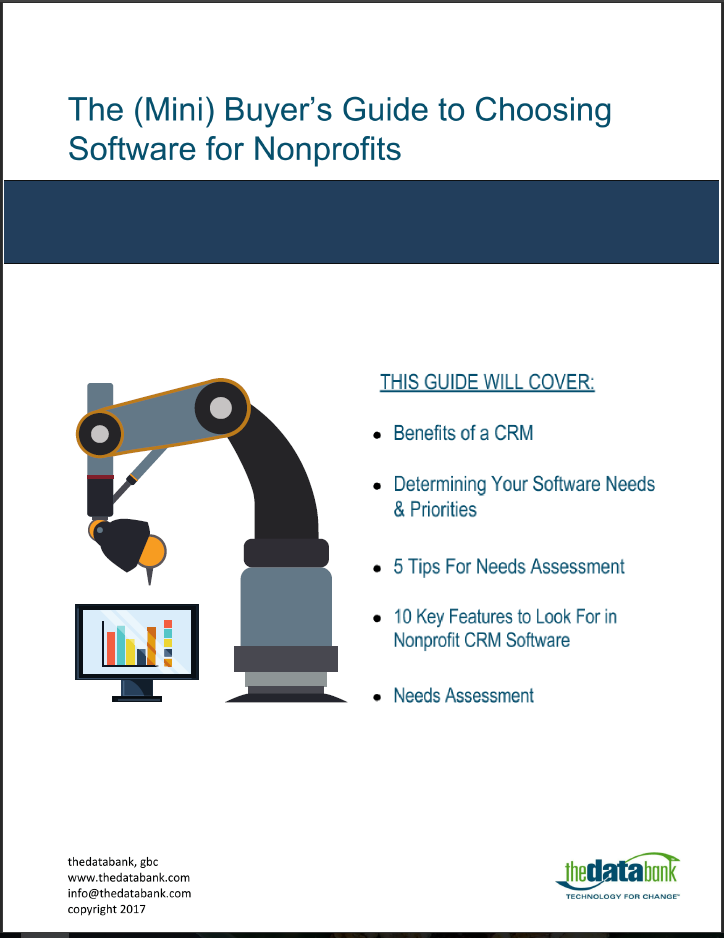
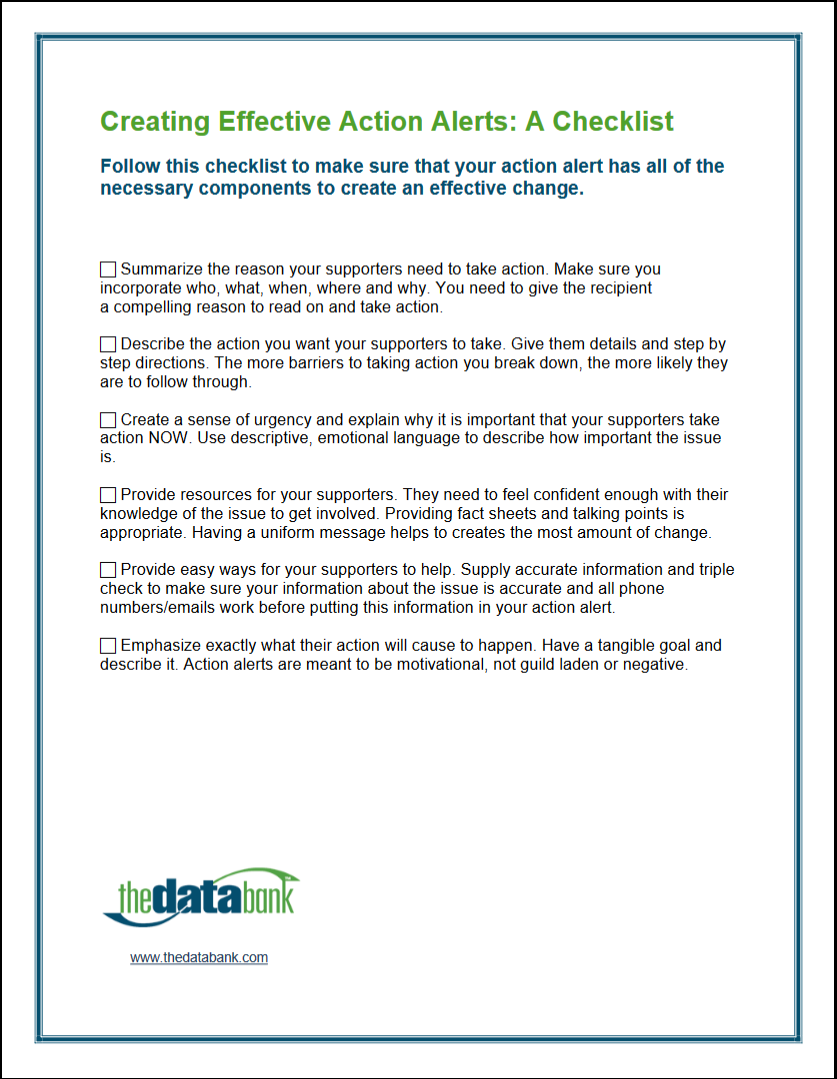
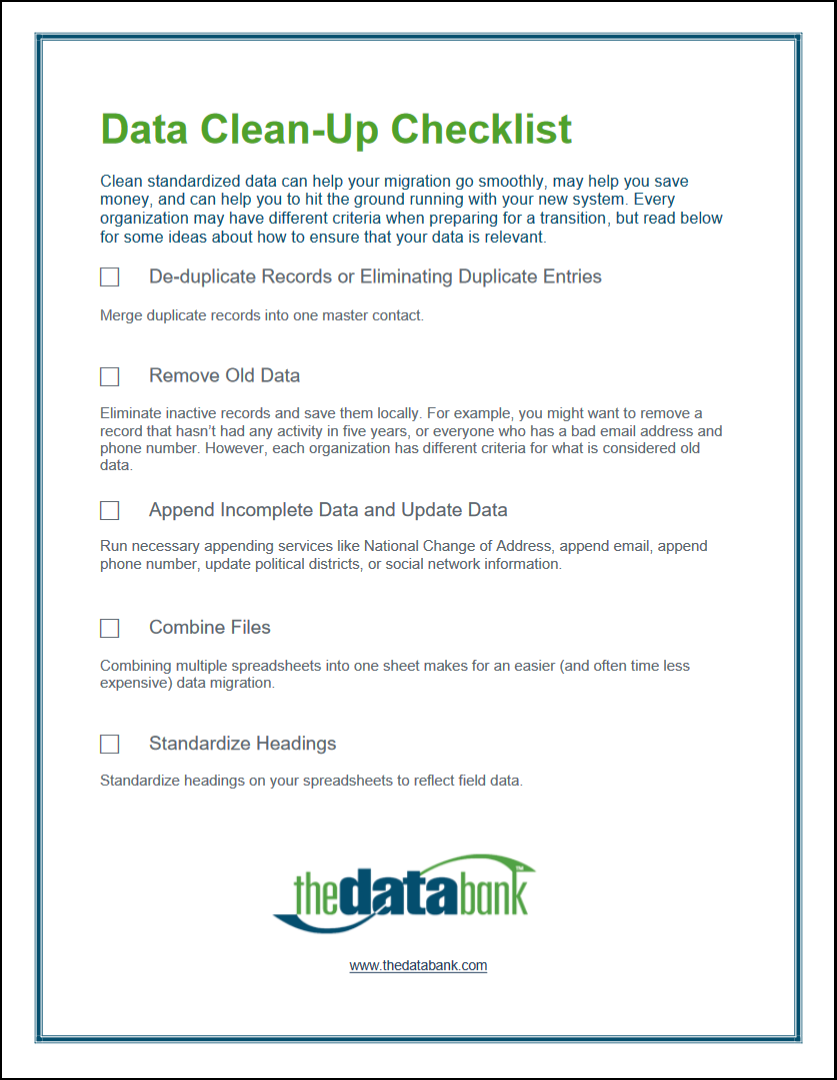
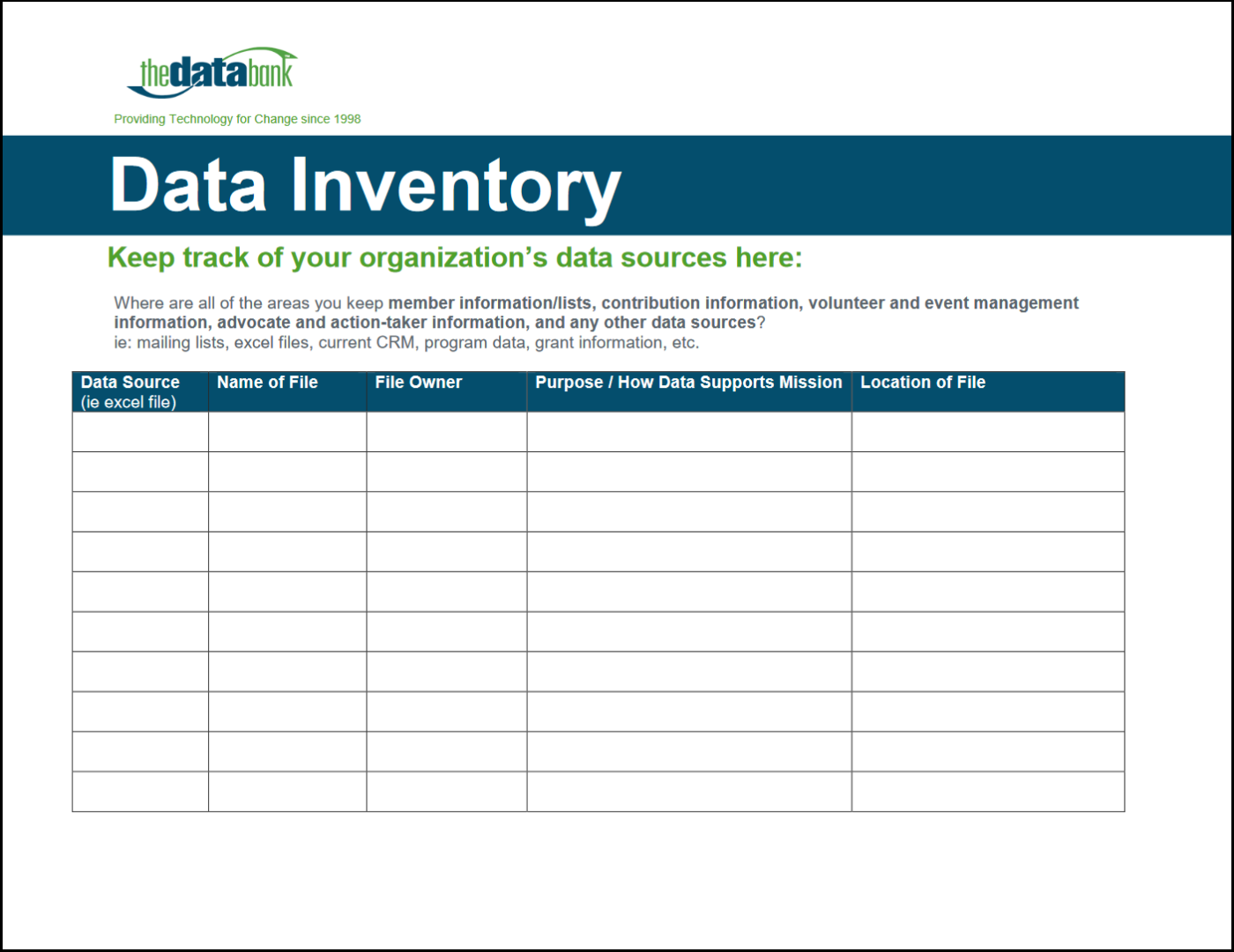



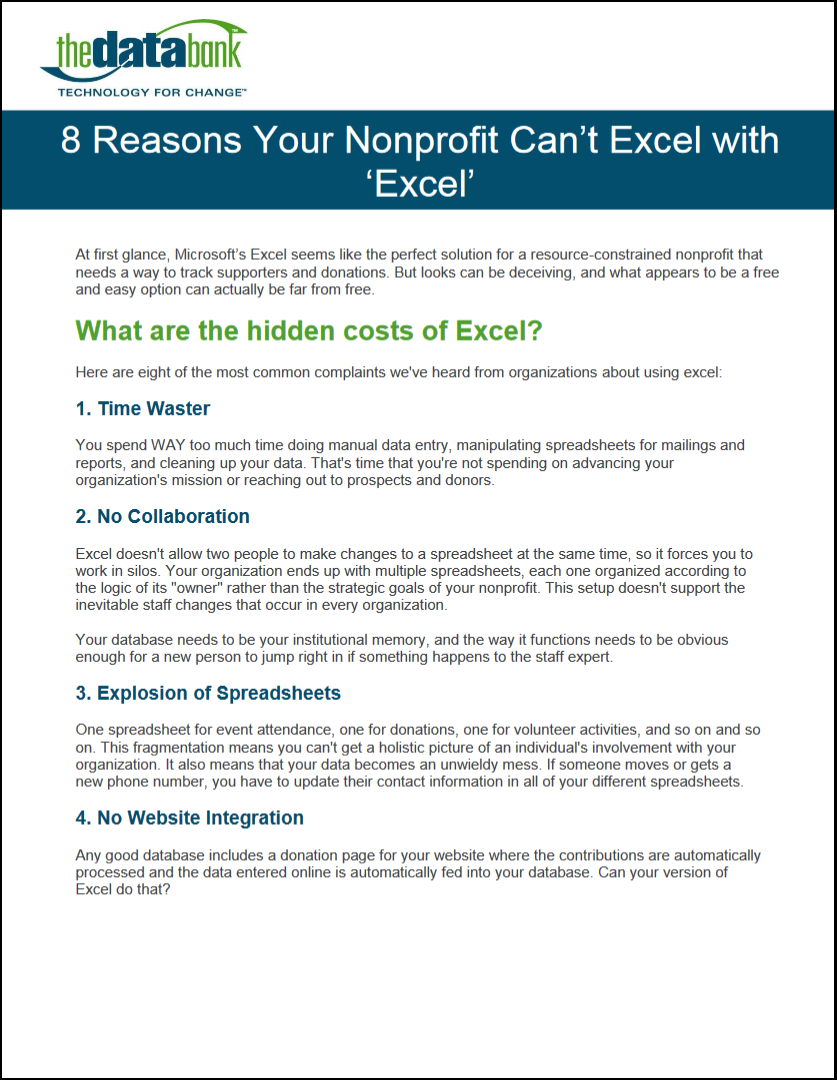
 thedatabank, gbc is technology for change, and we walk the talk.
thedatabank, gbc is technology for change, and we walk the talk.