A brief recap of the wonderful webinar by Robin
Google Analytics – Beyond the Basics covered four topics: Goals & Funnels, Site Search, Custom Reports, and Dashboards. I’ll give a brief overview of the four topics and their importance.
Goals & Funnels
With Goals & Funnels you can track how your supporters use your site to complete a specific, pre-defined action. This could include making a donation, or subscribing to your e-news. Goals & Funnels help you determine which pages lose people during the conversion process. These pages can then be improved to achieve a higher conversion rate.
Site Search
Site search shows what search terms your visitors are entering within your website, giving you insight into not only what people are interested in learning from your website, but what they can’t find on your site from looking at your menus. For example, if you commonly see people searching for “newsletter”, it means you should probably focus some efforts to put your newsletter sign-up in an easier to find location on your website.
Custom Reports
Custom reports are useful because they allow you to pull out specific data that is relevant to your nonprofit’s goals. You can choose to set-up your custom report in one of two ways: Explorer or Flat Table. The Explorer option provides you data where you can click on each dimension for additional information –it’s more visual. The flat table provides data in a spreadsheet.
Dashboards
Dashboards provide a visual representation of data relevant to your nonprofit. It creates one easily digestible overview of important information that otherwise could be difficult to find or time-consuming. You can have up to 20 dashboards with 12 widgets on each one.
By clicking “home” on the top menu bar of your Google Analytics, you will see the standard dashboard. You can customize this dashboard by clicking on the “settings” icon of any widget, or create a brand new dashboard by clicking “new dashboard” on the left hand side, and then selecting a “blank canvas”. You add your widgets one by one to this dashboard. Remember, you can have up to 12 widgets per dashboard.

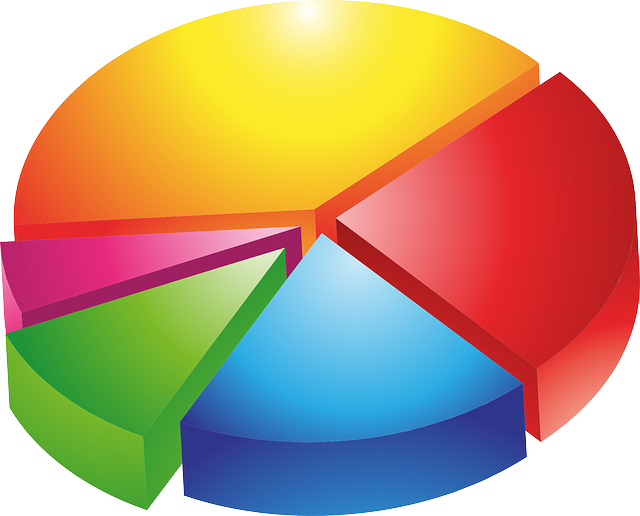
 thedatabank, gbc is technology for change, and we walk the talk.
thedatabank, gbc is technology for change, and we walk the talk. 

