Before you ever start looking at specific nonprofit CRM software products and features, you must understand three things: your nonprofit’s goals, the tools you already have, and the parameters within which you can work.
Your Goals
What is it you are trying to accomplish through use of the software? Virtually every nonprofit organization wants to communicate, deepen relationships with supporters, and engage new people. See if you can get more specific about articulating your strategy, and prioritizing your goals. How do you rank the relative importance of cost effectiveness, ease of use, cutting edge features, and technical support?
One goal might be to free up staff time that used to be spent on routine data entry tasks, by moving to an integrated CRM. Maybe another is to use the 3-D view of constituents to identify those at risk and those who are ripe for deeper commitment. When listing these goals, try to stay focused on the what and not the how, and stick to a medium level of detail.
Remember, CRM software is a long term investment, and ideally you want it to meet your needs years into the future.
Current Tools and Assets
Take inventory of every list your nonprofit has. This includes databases, spreadsheets, email contact files, even paper sign-in sheets if you intend to enter those into your new CRM. Include file name, format, number of records, owner, purpose, and other relevant details. Estimate: how many unique records do you have? Maybe some merging and purging is necessary before you can answer this.
Also make note of software programs that are used for relationship management: bulk email software as well as office email clients like Gmail or Outlook, software that supports your web site and social media activity, donor management and volunteer management software, event/invitation platforms, and so on.
And finally, consider the business processes and procedures your tools need to support, as well as hardware and operating systems available for your CRM to run on. Are you prepared to make changes here? Which brings us to…
Parameters
Finally, consider these practical matters.
- Cost – You could think of this as a total price tag (over 2-5 years), or a monthly or annual cost of ownership. Better yet, think in terms of return on investment.
- Infrastructure – Do you have servers? Macs? Professional IT staff? Your capacity or limitations here can quickly rule out certain products. Web based Software As A Service is gentle on infrastructure, because it runs on a browser, and upgrades and backups are usually provided as part of the service.
- Timeline – Is there a milestone or event that imposes a natural deadline? Is there a particular season when you should not be changing software? (For example, you’d want to avoid implementation in the middle of your big year-end appeal.) Allow plenty of time to make a smart decision – but don’t fall into the “ASAP” trap where there’s no goal date so it continues getting kicked down the road.
- Decision process – Who needs to sign off on this decision? How will this happen? Is there anyone who needs special persuasion?
Feeling overwhelmed?
Identifying needs and priorities is a big job, but investing in this effort up front will lead to a better decision. My next post will give you a few quick tips and resources to help.
Previous Post: Is Your Nonprofit Ready for a New CRM?
Up Next: Quick Tips for Needs Assessment

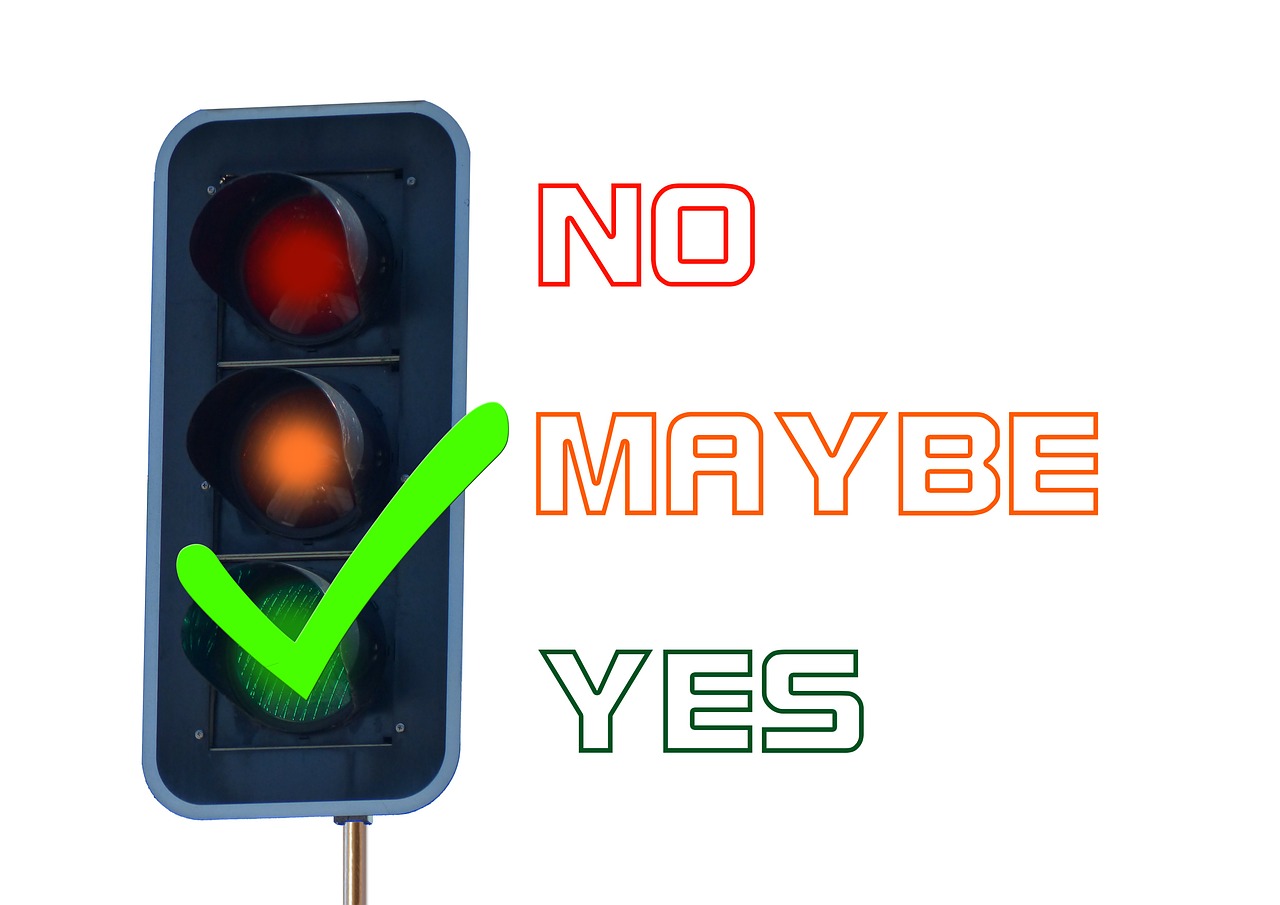
 thedatabank, gbc is technology for change, and we walk the talk.
thedatabank, gbc is technology for change, and we walk the talk. 

